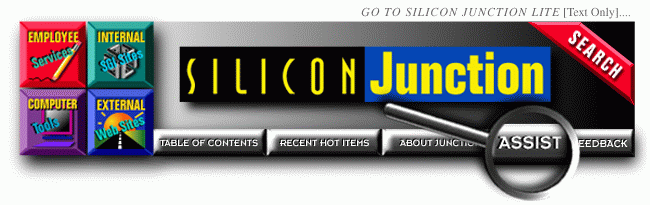

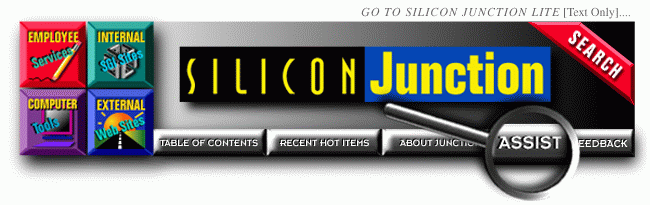

![]()
![]()

The primary navigation aid on all second-level pages is the Navigation Bar at the top of the page. This bar is slightly different than the bar used on the Junction Home Page. In the Junction Lite format, the text-button with the name of the current second-level page will no longer be a blue hyperlink; instead it will be displayed as bold text.
In the Junction Rich format, a graphic image of a magnifying glass will appear over the name of the current section in the Navigation Bar.
One of the most useful features on Silicon Junction's second-level pages is the view menu. This feature lets you view the same information 3 different ways based on 3 different organizational schemes: alphabetical, chronological, or topical.
The main difference between the three views concerns the sub-headings used on that page. In a topical view, the sub-headings will be a list of functional topics that make sense for that set of data. In an alphabetical view, these sub-headings will disappear and be replaced by a set of sub-headings that are the letters of the alphabet. In a chronological view, the sub-headings will be dates. All three views contain the same set of hyperlinks but with different sub-headings.
For example, the hyperlinks listed on the Employee Services page can be viewed by the general topic they fall under (HR/Benefits, Training, Service Groups, etc.). This same set of links can also be viewed in an alphabetically-ordered list, or it can be viewed in a list where the creation-date of the document is used as the sorting criterion. The default view for this page is Functional. A reproduction of the view menu used on the Employee Services page is shown here:
![]()

The alphabetical view arranges all items on that page based on the the first letter of the name of that item. This view is useful when you know the name of the thing you're looking for but you don't know exactly where or how it might be classified in a topically-ordered list. For example, if you're looking for the web page about NGS, you obviously know how to spell the name of the thing you're seeking, but you may not know whether or not this is a "financial" topic or a "services" topic.
The chronological view arranges all items on that page based on the creation date of that item. This view is useful when you want see what things are relatively new, since all new items will now be at the top of the list. This view is particularly useful when hunting for news articles or press releases.
The topical view arranges all items on that page based on the function or purpose of that page. This view is useful when you want to find something based on a general description of what it does. On most second-level pages this is the default view.
A slightly different set of views is offered for the list of internal SGI web sites. This section of Silicon Junction contains a list of home pages maintained by departmental and field offices around the world. This page can offers 4 different views: alphabetical, chronological, functional, and organizational. The functional view refers to the to the type of service preformed by the department or field office that maintains that home page. The organizational view is based strictly on the SGI org chart. The result is that all home page belonging to groups that do customer support will be listed under the sub-heading "Support" in the functional view, while in the organizational view these groups are listed under their actual divisional sub-heading. The Internal SGI Sites view menu is reproduced here:
![]()

Just below the view menu you'll find a menu of sub-headings used on that page. The sub-headings menu lets you jump to any of the topics covered on that page without scrolling. The sub-headings menu also lets you quickly get an overview of the material covered on that page. In the functional view, the sub-headings menu will be a list of all sub-heading used on that page. In the alphabetical view, the sub-headings menu sill be a list of the letters of the alphabet. In the chronological view, the sub-headings menu will be a list of dates, typically months of the year. The sub-headings menu for the Employee Services page in the Functional view is shown here:

The sub-headings menu for this same page but in the Alphabetical view looks like this:

Revised September 7, 1995. Send
suggestions to webmaster@corp.sgi.com.